Earlier this year, Microsoft announced changes related to their Office 365 subscriptions for small to medium-sized businesses that, going forward, will have all products using the Microsoft 365 brand. The name change is a natural progression for cloud licensing as Microsoft 365 moved from an enterprise exclusive to a small to medium-size business product. To summarize, here are the product name changes:
Office 365 Business Essentials is now Microsoft 365 Business Basic.
Office 365 Business Premium is now Microsoft 365 Business Standard.
Microsoft 365 Business is now Microsoft 365 Business Premium.
Office 365 Business and Office 365 ProPlus both became Microsoft 365 Apps. Where necessary we will use the “for business” and “for enterprise” labels to distinguish between the two.
Identifying the Best Solution for your Customer
Here are three scenarios that you may encounter when talking with prospective customers and a suggested solution to lead with based on their needs.
Scenario 1:
- Customer Size: less than 300 employees
- Primary Customer Concern: Remote worker – collaboration and productivity
- Secondary Customer Concern: Cybersecurity with proactive management
- Recommendation: Tech Data’s Modern Workplace SecureScore Click-To-Run with Microsoft 365 Business Premium
Tech Data’s Modern Workplace with SecureScore Click-To-Run solution is a simple tool that deploys SecureScore for your customers at a higher initial security level than the Microsoft default settings. This solution, combined with Microsoft 365 Business Premium enforces common security features like Multi-factor authentication (MFA), data loss prevention (DLP) and mailbox auditing. Microsoft 365 Business Premium includes the ability to download the applications to any device in addition to access to web and mobile Office apps. This includes all the common Office apps to work efficiently like Word, PowerPoint and Excel. It also has Microsoft Teams to make collaborating on projects easy with file sharing, chat and conversations to keep all project team members in the know, reducing the number of emails.
Scenario 2:
- Customer Size: more than 300 employees
- Primary Customer Concern: Cybersecurity with proactive management
- Secondary Customer Concern: Collaboration and Productivity
- Recommendation: Tech Data’s Modern Workplace SecureScore Click-To-Run with Microsoft 365 E3
Similar to Scenario 1, Tech Data’s Modern Workplace with SecureScore Click-To-Run solution covers additional security features like Multi-factor authentication (MFA), data loss prevention (DLP) and mailbox auditing. With Microsoft 365 E3, there is a gap with automating safe attachments and links. If this is a critical feature for the customer, we recommend the Microsoft 365 E5 product with Tech Data’s SecureScore Click-To-Run.
Scenario 3:
- Customer Size: more than 300 employees
- Primary Customer Concern: Cybersecurity with proactive management
- Secondary Customer Concern: Reporting/analytics or telephony
- Recommendation: Tech Data’s Modern Workplace SecureScore Click-To-Run with Microsoft 365 E5
Like Scenario 2, Tech Data’s Modern Workplace with SecureScore Click-To-Run solution covers the additional security features like Multi-factor authentication (MFA), data loss prevention (DLP) and mailbox auditing including safe attachments and links. Microsoft 365 E5 unlocks better reporting and analytics with Power BI and a fully integrating voice solution with Microsoft Teams.
Comparing Microsoft 365 Product Features At A Glance
The table below shows all features for each Microsoft 365 suite in one view. This is a great tool to use when deciding which version is best for your customer.
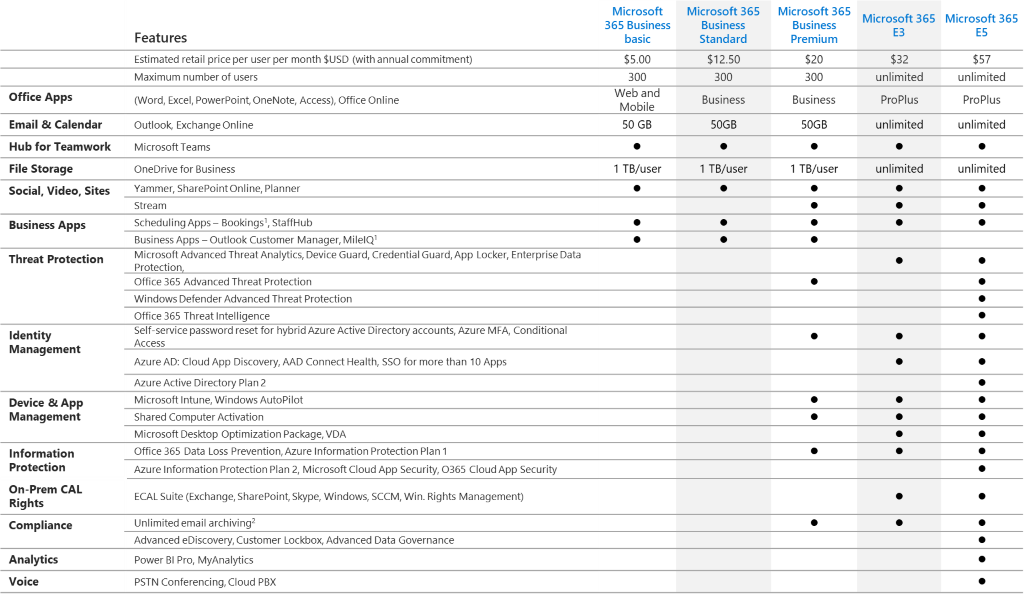
Figure 1: Features for Microsoft 365 as of Aug. 2020
More About Secure Score
We view SecureScore as a great tool to engage with your customers. It can drive conversations around technology to support customer concerns and outline a plan to work towards, ideal for quarterly customer engagements. With Tech Data’s Click-To-Run solution, SecureScore is automated and can be a value-added service for your client’s solution.
Tech Data partners, like Raulston Consulting Service, have been able to offer their customers higher levels of security without over working their IT staff. Shortening their time to deployment and according to Raultson Consulting Services IT members, “saving hours of initial security setup work and giving [them] a repeatable process that is uniform across all customers.” What’s more, the simplistic design and implementation method of our Click-To-Run solution allowed Raulston Consulting Service to transition from the initial consulting phase with our solution specialist, to deploying the solution unassisted to their customers in just four weeks.
The Modern Workplace with Secure Score Click-To-Run solution, is just one more way that Tech Data is helping our partners keep their customers secure – while saving themselves time and money. To learn more about the solution or Microsoft 365 in general – visit our Microsoft 365 Partner Accelerate Path. This is a curated library of Microsoft 365 resources to help you learn about the product, how to find opportunities, and how to close deals. You can also connect with one of our dedicated Microsoft sales representatives at Microsoft@TechData.com or call 800-237-8931 ext. 5545006
Kyle Banas has been with Tech Data for almost 2 years as part of the Microsoft Cloud Marketing Team, helping Microsoft and Partners alike go-to-market with Microsoft Cloud products. Kyle has earned an Inbound Marketing certification from Hubspot, Google Ads certifications, and a Microsoft 365 fundamentals certification. Kyle’s previous experience included developing and executing in Social Media and multi-channel marketing campaigns for global brands, where he spent two years with an advertising agency.



